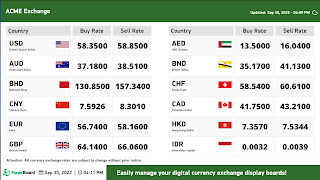RiteSquad - a field employee tracking mobile software
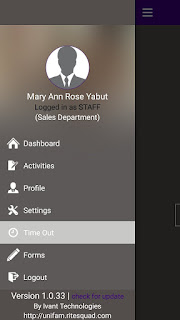
A mobile app software developed by Ivant Technologies is the RiteSquad mobile app, which is a field employee tracking and activities reporting mobile software, for both the Android and the iOS Platform. The RiteSquad mobile app helps you manage your field workforce. It will also increase the visibility and accountability of your field employees on the go. The RiteSquad mobile app is also an employee time tracking and activities reporting app that can easily track and verify the whereabouts and actions of your team on the road. Best for business operations with field agents reporting on their activities.