OrderReady mobile app - display customer order numbers using a TV Screen
Serve your customers well. For businesses that would need to inform customers once their orders are ready for release or pick up (restaurants, cafe, distribution centers, and the like) you can now use the OrderReady mobile app to notify and alert your customers as soon as their Order Numbers are ready for pick-up.
Your staff will no longer need to shout out the order numbers, and using a mobile app and a Smart TV is much better than using proprietary hardware electronic pager or buzzer devices.
Your staff will no longer need to shout out the order numbers, and using a mobile app and a Smart TV is much better than using proprietary hardware electronic pager or buzzer devices.
The system can also be used to announce Invoice Numbers ready for pick up, and individual names of the Customers once their items are ready for pick-up.
This will greatly improve customer service and professionalize your operations.
It is quick and easy to set up the OrderReady system:
This will greatly improve customer service and professionalize your operations.
It is quick and easy to set up the OrderReady system:
- Download the OrderReady mobile app from the Apple App Store or the Google Play Store.
- Use a smart TV or a PC Monitor and connect it to the internet.
- Link your OrderReady mobile app to the smart TV by generating a 6 Digit Display Code
- Start your Order Ready TV Alert screen display to serve your customers!
There is also the option to use a web browser based version of the OrderReady software, so there is no need to download any software.
With more than 5 million orders posted, the OrderReady mobile app is helping hundreds of businesses improve on their customer service. Further details can be seen on the website https://www.orderready.app/

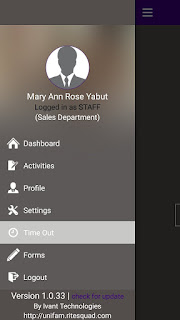

Comments
Post a Comment